Many users face the annoying challenge of accessing data on Android phones with broken or black screens. Many times, a simple drop or system failure can leave the screen unresponsive, which makes it hard to reach contacts or important documents. Alongside that, touchscreens that don’t respond or displays that remain black usually make people believe their data is gone.
That’s where a smart solution like Dr.Fone – Data Recovery (Android) comes in, which lets you get back your lost content without using any complex steps. So, this article explains the common causes of screen damage and shows you how this dedicated Android data recovery tool works.
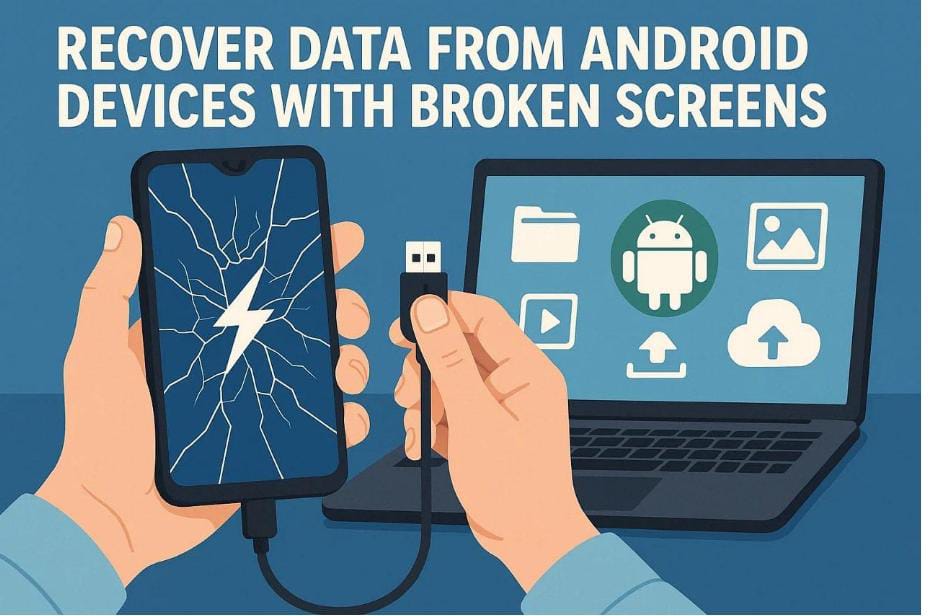
Part 1. Common Causes of Broken Android Screens and Data Inaccessibility
As explored, broken mobile screens are a common issue that can make it hard to reach or manage your stored files. There are a lot of factors that can lead to it, most relating to some sort of extreme damage. Here are the major reasons behind this scenario and why it becomes tough to recover data from broken phone devices afterward.
-
Accidental Drops: Phones usually fall from hands or pockets, which ultimately causes screen cracks or display issues. These drops can make the touchscreen stop working completely and create the need for data recovery.
-
Liquid Damage: Spilling water or even coffee on your phone can also damage the screen and inner parts. Moreover, it can disable touch functions and make it tough to recover files without special tools or expert help.
-
Temperature Exposure: Using your phone in very hot or cold weather can harm the display and battery, which may lead to sudden screen failure. When the screen freezes or turns off, users lose access and can’t recover data from the broken phone memory easily.
-
Faulty Screen Replacements: Sometimes, low-quality screen repairs can also cause harm and lead to black screens or touch delays. Thus, a faulty replacement makes the phone hard to use, leaving users unable to access their important files inside.
-
Hardware Malfunction: Internal components, like the display cable or touch sensor, can stop working suddenly. When it fails, the screen may not turn on at all, and ultimately, access to data is nearly impossible.
Part 2. Dr.Fone’s Solution for Broken Android Recovery
It is a simple yet powerful tool that helps you retrieve data from a mobile with a broken screen. Dr.Fone - Data Recovery (Android) works smoothly even if your phone’s display is black or not responding to touch. Furthermore, this software supports more than 6000 Android smartphones, including brands like Samsung and Motorola. It lets users recover deleted multimedia and audio files from both working and broken Android phones easily.
In addition to that, you can restore important contacts and call history from your phone without needing a backup or root access. Messages, both SMS and WhatsApp, including attachments, can be recovered in just a few clicks using this program. It can even retrieve data from Android with broken screens for WhatsApp Business accounts, which is helpful for those who use this social messaging platform to manage their work.
Moreover, users can scan and recover documents, such as PDF and Word files, that were lost due to screen damage or other errors. It works well in different cases like water damage, screen crashes, forgotten passwords, and even system updates gone wrong. Even if your device is stuck in black screen mode, you can still use it to safely get your data back.
Part 3. Simple Recovery Process for Broken Screen Phones
Even with a broken mobile, getting your files back can be easier than you’d expect. With a tool like Dr.Fone, the process no longer remains intimidating but becomes a lot smoother and guided. A detailed and smooth walkthrough is needed to help you in this broken Android recovery:
Step 1. Navigate to the Android Recovery Menu for Setup
Initially, open Dr.Fone and pick “Data Recovery” from the “Toolbox” menu. Next, choose “Android” to set your device type and tap the “Recover from Broken Phone” button within the recovery options.
Step 2. Provide the Broken Device Information for Continuation
Subsequently, choose the phone issue and press “Next” to enter the “Device Name” and “Device Model.” Then, acknowledge the warning by checking the box “I agree with the warning, and I am ready to proceed” and hit “Next.”
Step 3. Trigger Download Mode and Restore Your Data
After that, type “Confirm” in the pop-up, click the “Confirm” button, and follow the steps provided to enable Download Mode. Finally, review the loaded data and pick the desired content to either “Restore to Device” or “Recover to Computer.”
Part 4. Key Features and Benefits of Using Dr.Fone
Being forced to deal with a damaged mobile to retrieve the stored data can feel daunting. However, Dr.Fone is a robust choice that simplifies this process into a breeze. Explored below in detail are some of its standout features that make Android data recovery straightforward and efficient:
1. Selective Data Retrieval
Instead of recovering all data indiscriminately, opting for Dr.Fone lets you choose specific files to restore. This targeted approach saves time and ensures you retrieve only what's necessary.
2. Preview Before Recovery
Before finalizing the recovery, you can preview the files to confirm their contents. This feature helps a lot when it comes to avoiding restoring unwanted or unnecessary data.
3. Preservation of Original File Quality
Dr.Fone puts a lot of effort into ensuring the real quality of your files is not damaged during the recovery operation. From photos and videos to documents, you can expect them to be restored without any degradation.
4. Broad Compatibility with Android Devices
The software is there to get content back from a wide range of Android devices, including brands like Samsung and Xiaomi. This broad compatibility ensures that many users can benefit from its features.
5. User-Oriented Approach
Made with simplicity in mind, Dr.Fone's approach guides you through each step of the recovery process. Even if you're not tech-savvy, the clear instructions make data retrieval accessible.
Conclusion
In summary, a broken mobile screen doesn’t have to mean losing your valuable files. Thanks to choices like Dr.Fone - Data Recovery (Android), retrieving the stored content can be a stress-free experience. Its handy functions, like selective content restoration and file previews, grant you complete control and confidence throughout the broken Android recovery process. So, when accidents happen, your data can be brought back to life with a straightforward operation.
Media Contact
Company Name: Wondershare
Contact Person: Dr. Fone
Email: Send Email
City: New York
Country: United States
Website: https://www.wondershare.com/
